Quick and dirty way to ID unmarked network cables

Have you ever had a few network cable runs that where not marked and had to figure out which cable was which?
Here is a quick and easy way to do it and for a little under $2.00!
All you need is 5 RJ-45 connectors and a short piece of cable, and an ohm meter!
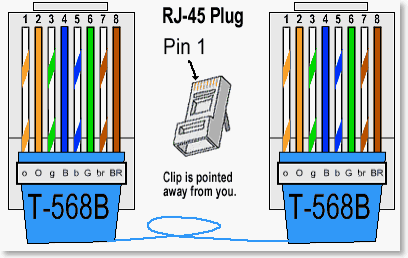
Here is the wiring diagram for a standard Ethernet cable, It is a good reference to have around.
We are going to make 4 test plugs each with a colored jumper to short out the appropriate pairs.
Orange Pins 1,2
Green Pins 3,6
Blue Pins 4,5
Brown Pins 7,8
For the pig tail you are just need to instal a single RJ-45 on one end and strip the insulation off the wires. Leave the color coded pairs together.
To use install the 4 test plugs into the unknown jacks. On the other end plug your pigtail into the jack, and use an ohm meter to find the short on the correct pair. If the meter shows a short on the Green - Green/White pair you know that is the cable where the green test jack is installed.
Be sure to power down any equipment that might be connected to the cables before testing.
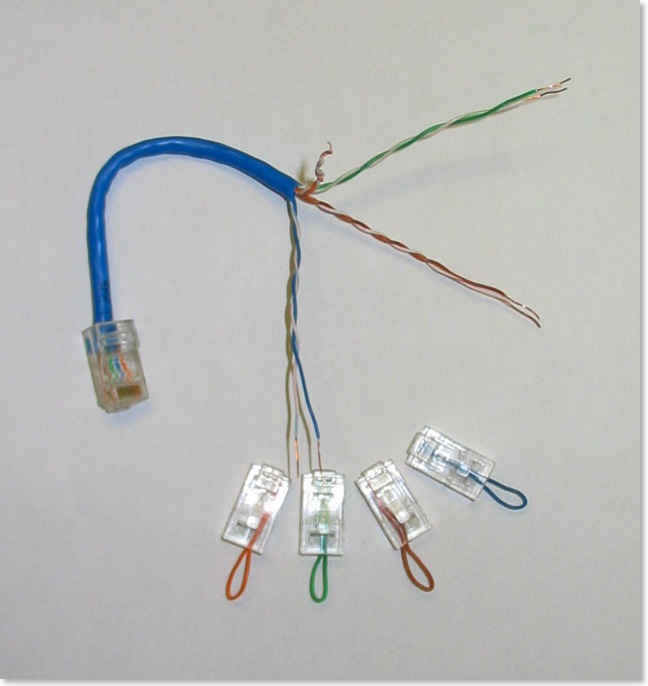
Here is my test set that I keep with my crimping tool.
Here is another quick cable locator.
This one takes 2 people, but works well if the cables in question are plugged into a hub, router or switch.

This one has a wire jumped between pins 1-3, and pins 2-6
Plugging it into a hub or switch will cause the link indicator to come on. If you are trying to ID 1 cable you can have some one plug and unplug the jack about about 3 second intervals, and you will see the link indicator flash on your hub or switch. I have seen commercial units that have a small battery in them that will flash the light for you.
